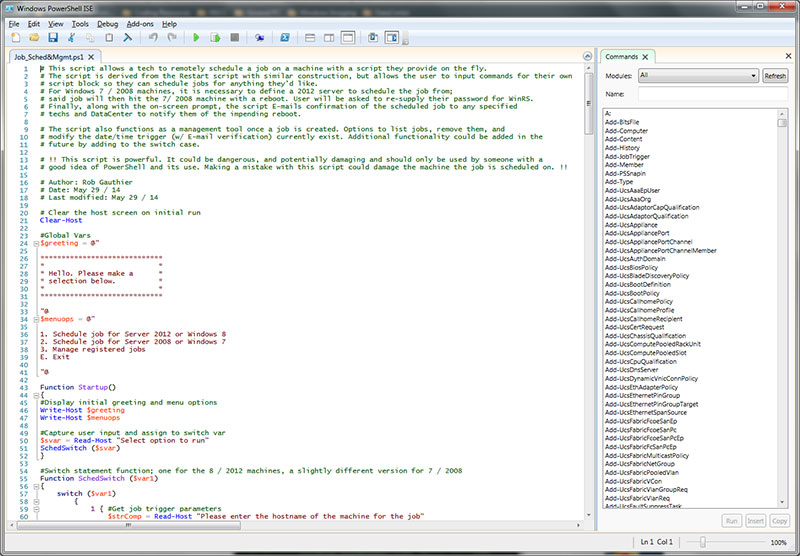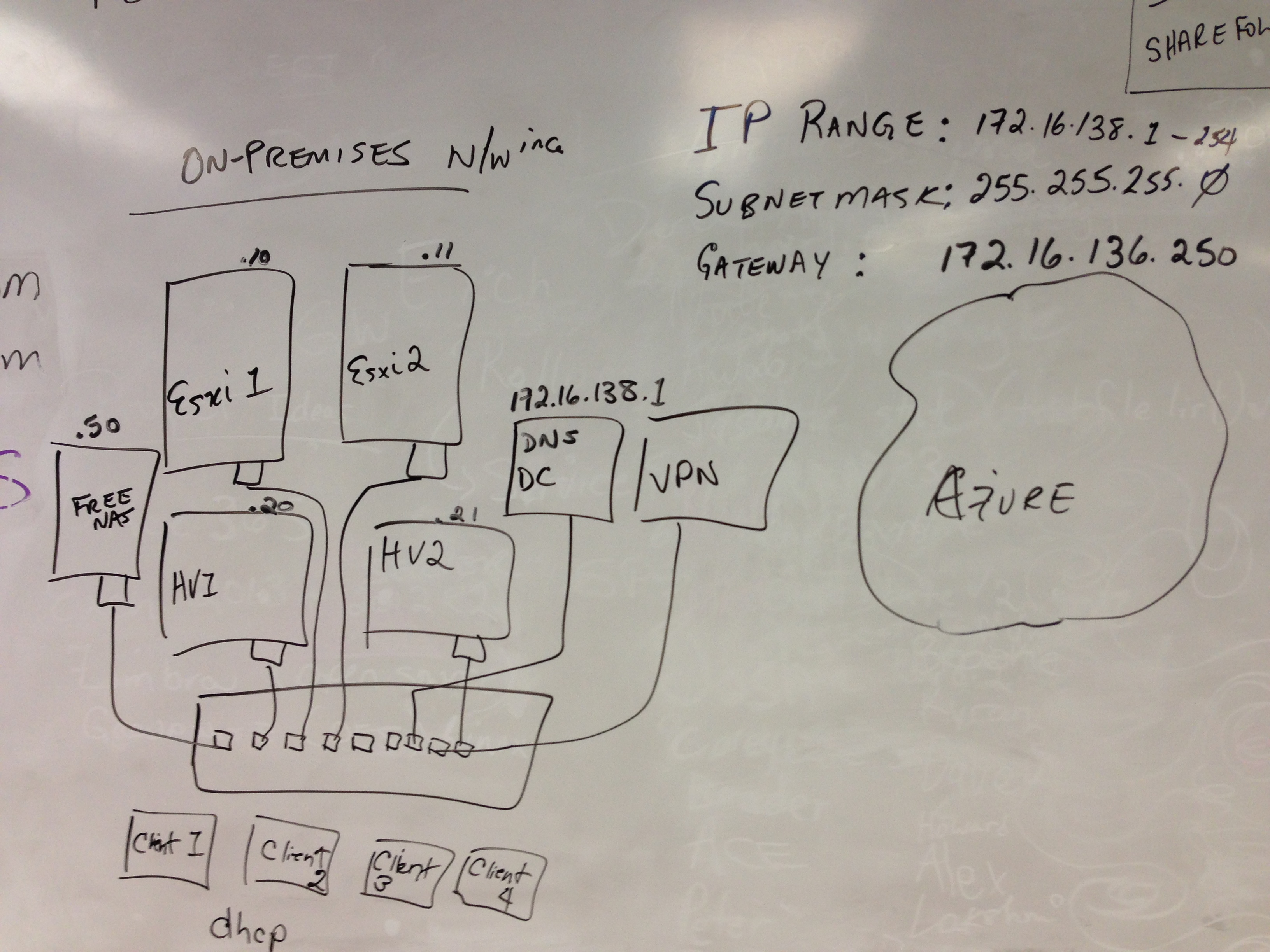WSUS Deployment Show/Hide
As mentioned in my work term reflections, when I arrived for my work term positions, the first task I was given was the reworking of the college’s WSUS. The project had been attempted originally, with very little time to properly research the service, or implement it in a reasonable fashion. It became my job to make it work and get it deployed.
I went to work immediately, researching the best method for deploying WSUS without creating a great deal of overhead (a major concern, if automatic approvals are not properly configured and synchronization is customized properly). Initially, we were to start with a storage volume of 40 GB, which is an appropriate size for core updates of the different server OS’s we use at the college (2003/2008 & R2/2012 & R2). I implemented the server and we started with a small test group. I then delved into the research of the best way to link the clients seamlessly, and this carried me into the realm of GPO’s. In the end, we developed a handful of GPO groups to properly manage an update schedule and more details are in the work term reflections, but the long and the short of it is that WSUS is now servicing all of the college’s server base with their updates on a regular basis and schedule that ensures as close to 100% uptime as is possible.
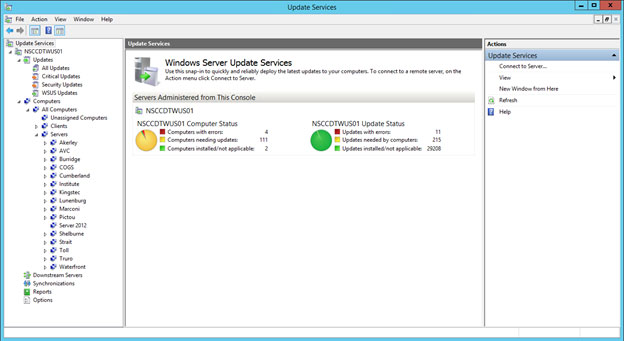
What I Learned
I learned a great deal from this project, being the sole individual responsible for its deployment. I did more research than I have likely done for any other project I have worked on. I learned about WSUS itself, different uses for IIS other than its web services, folder and file structure, NTFS permissions, troubleshooting, and GPO’s. I already had some experience with most of these subjects, but got to go much further in-depth with each than I had previously done. More importantly, looking at the bigger picture, I learned that I could have real value working in this environment. When I agreed to pursue the positions with the data center, I was in my first year of studies and had been away from IT for some time. I had tinkered privately, but hadn’t worked in a professional tech environment for many years. This position and in particular, this project, re-solidified my decision to return to this sector and pursue this diploma.